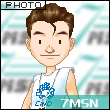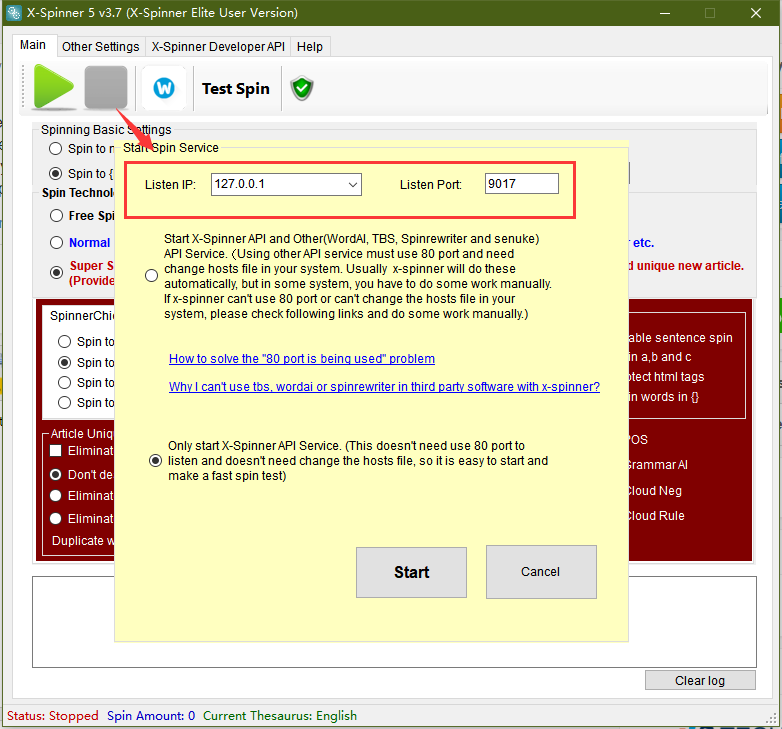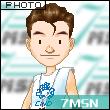Hello Admin
Is there any tutorial or video to show how we can use x-spinner with wordpress ?
I have a VPS which I can upload this program to, but there isnt any documentation or any plugin for this that i know of which will enable me to use x spinner with wordpress.